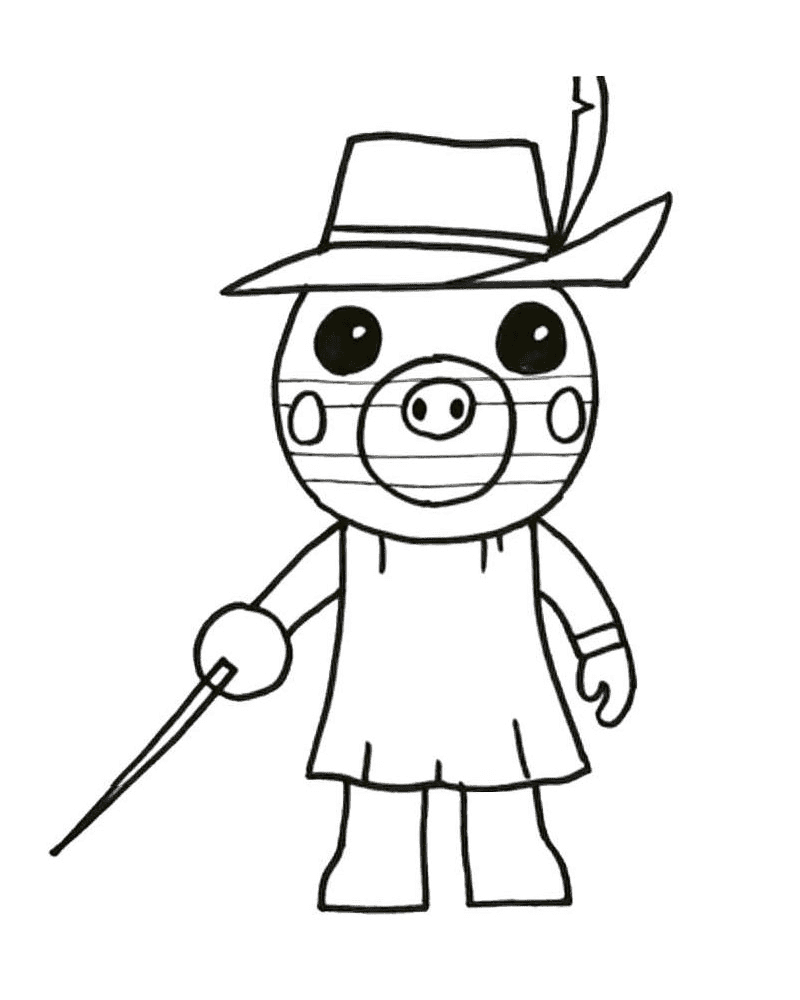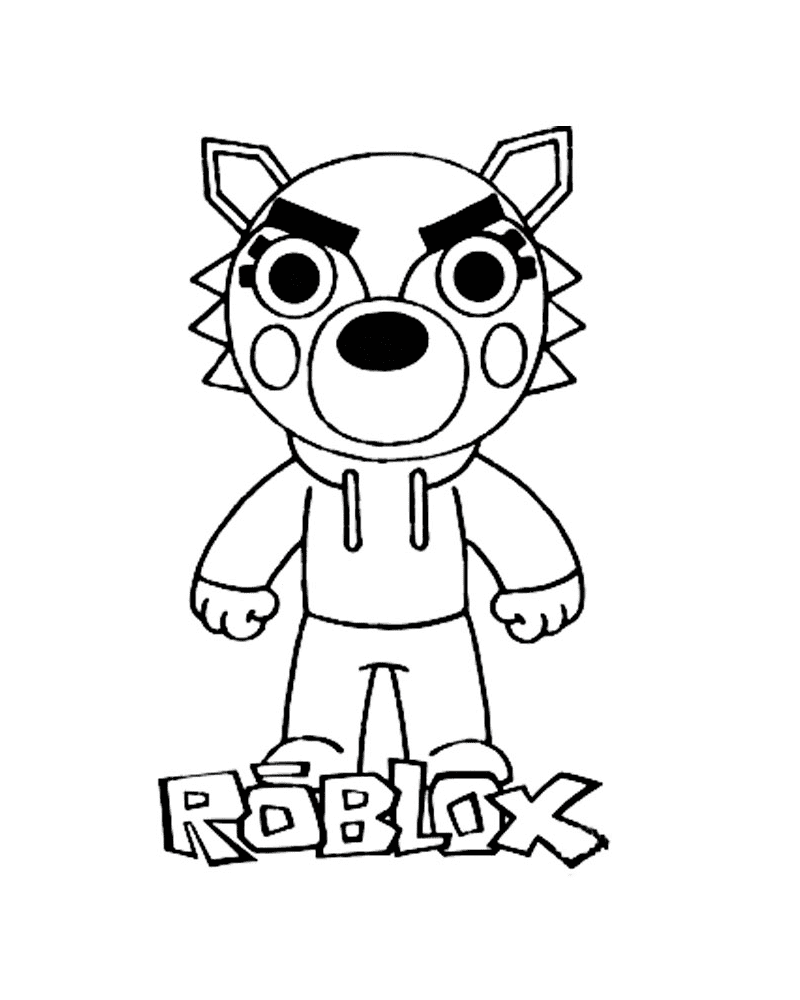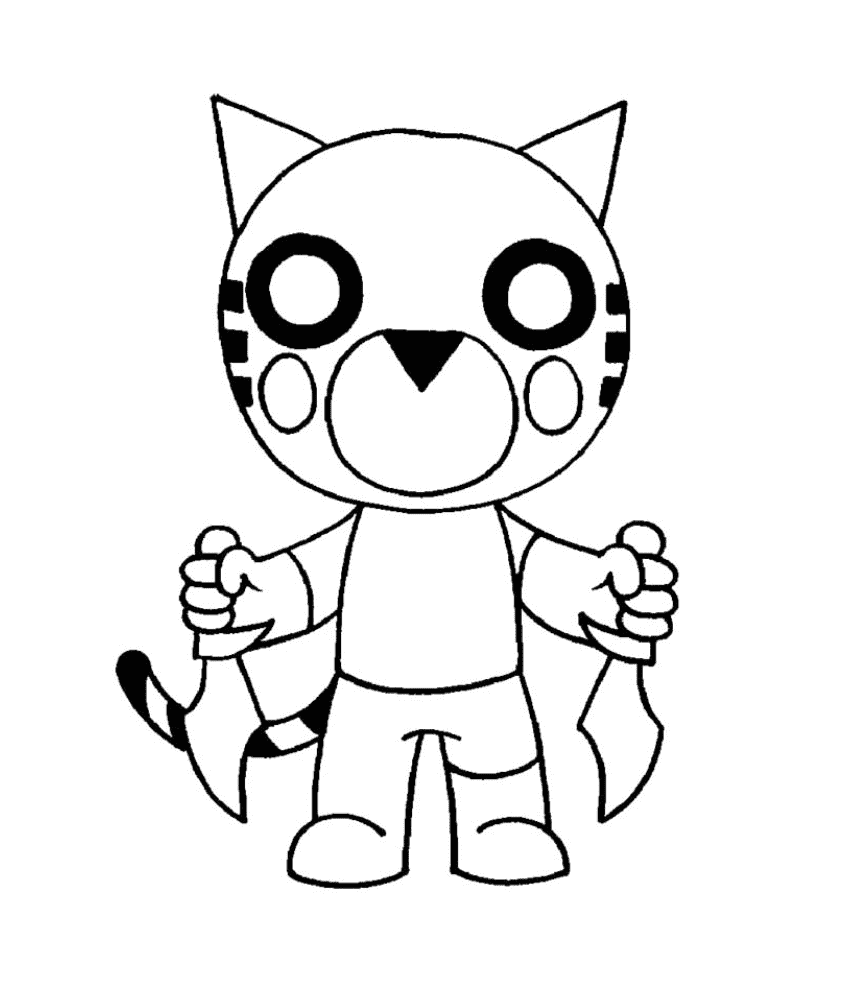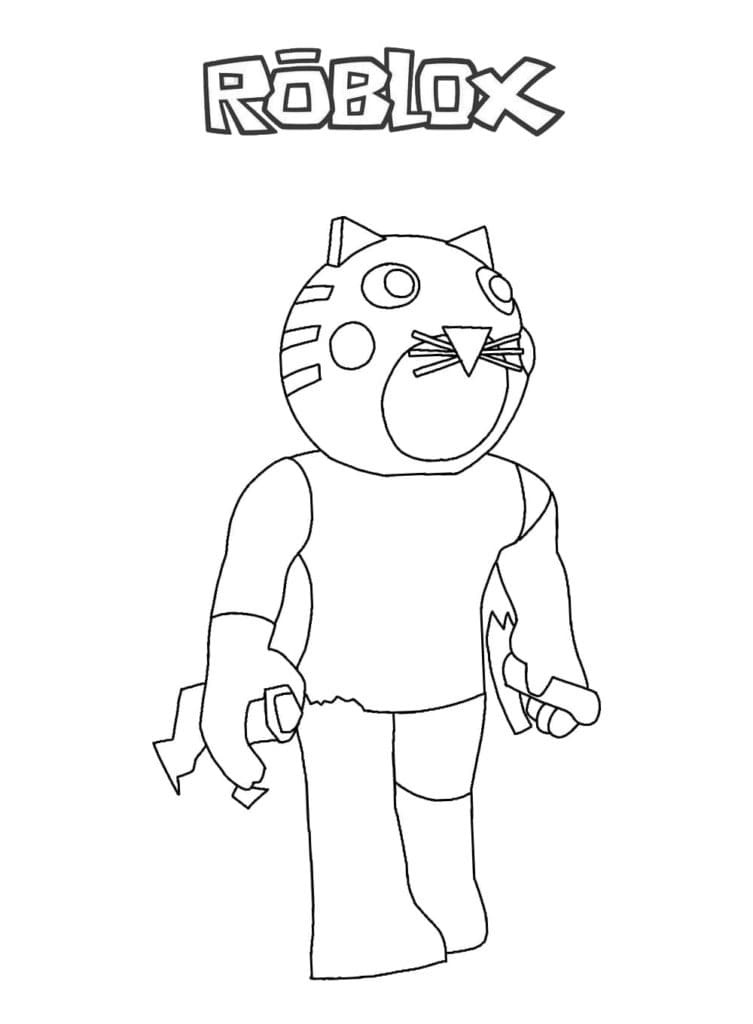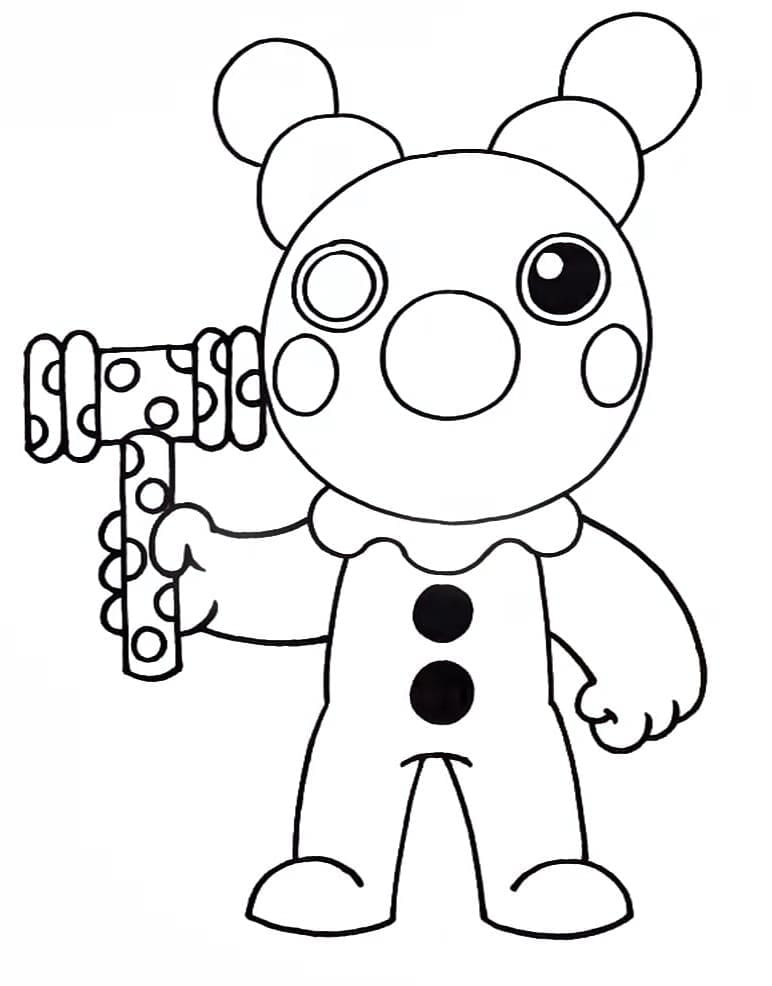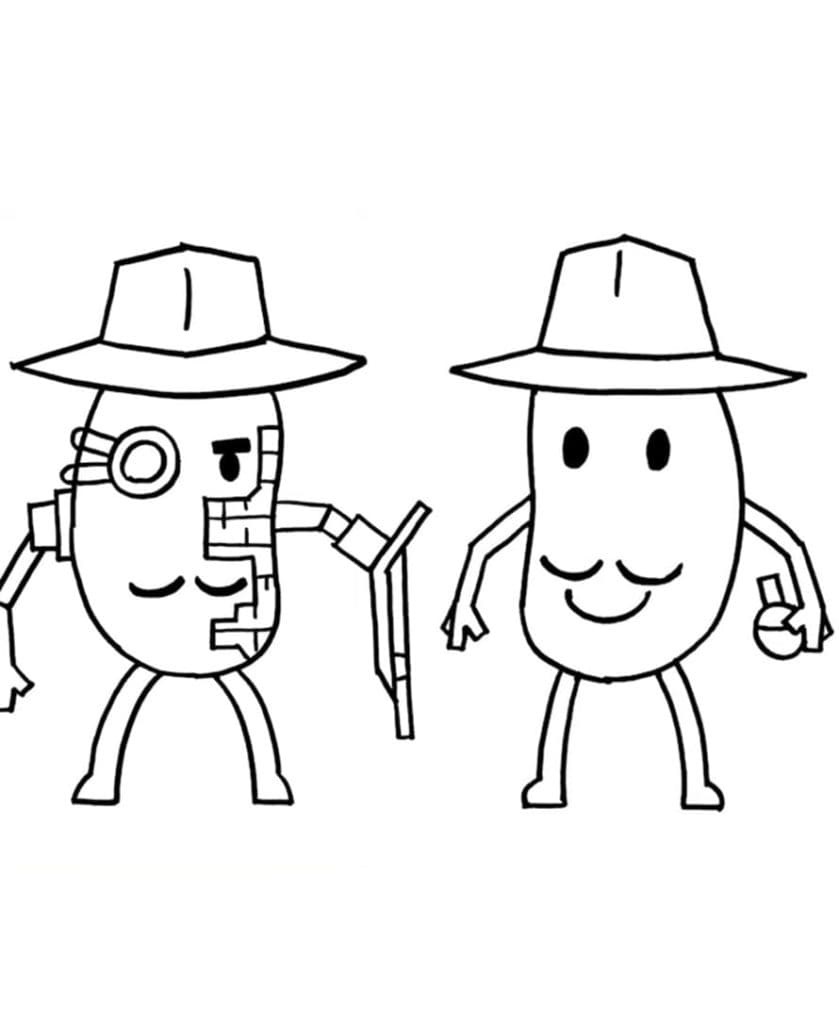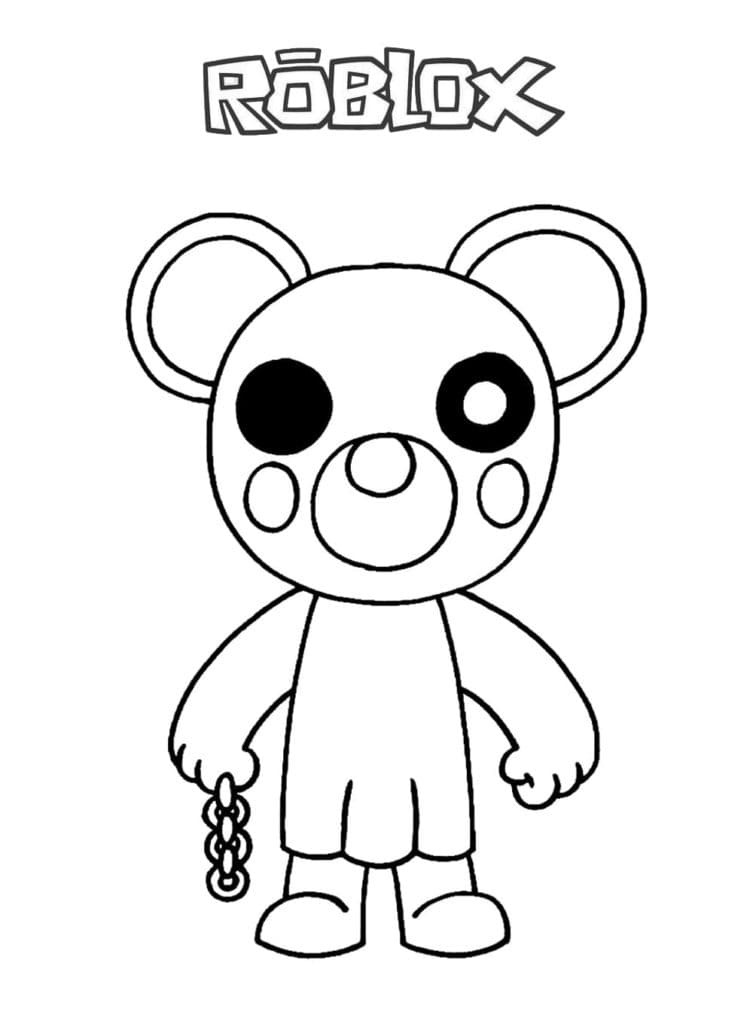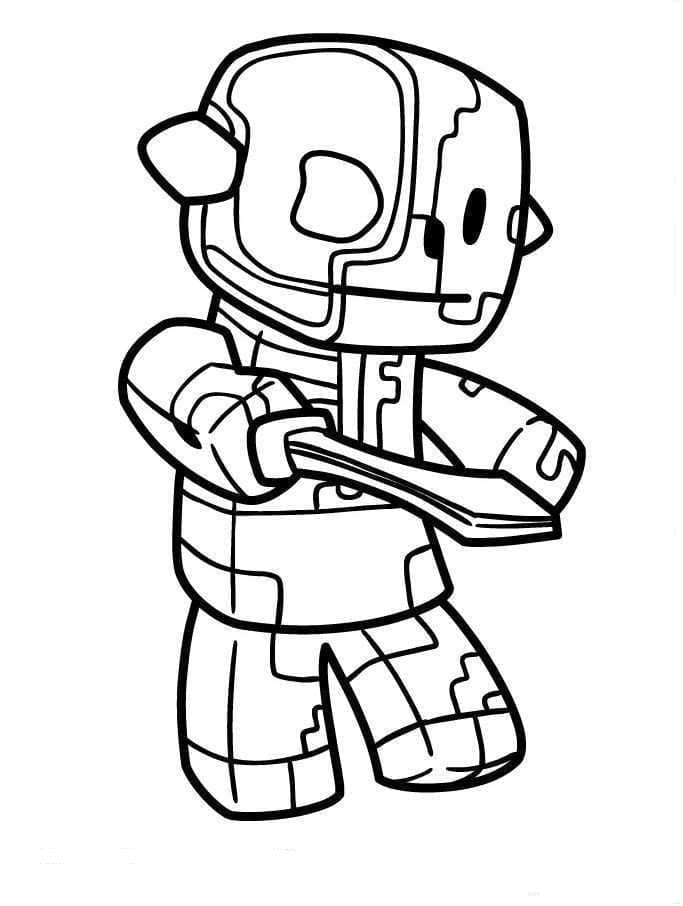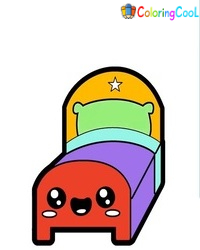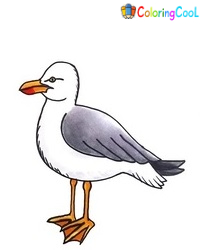Piggy Roblox Drawing Is Complete In 13 Easy Steps
Creating Piggy Roblox Drawing in just 13 Easy Steps
You will get a chance to make Piggy Roblox drawing in 13 simple steps with us!
A task seems complicated, but if you focus and follow our instructions, you will complete the job and be satisfied with the result.
Please prepare the necessary supplies and go to step by step to complete a Piggy Roblox as soon as possible.
This mission will take about 30 minutes; if you master it, you will probably finish it sooner.
Piggy Roblox is a game in which survivors use the keyboard, in which Piggy Roblox has the task of killing survivors.
Learning to draw Piggy Roblox will help you reduce stress through each stroke. We have also arranged Piggy Roblox drawing tutorials from easy to challenging, suitable for everyone, whether you are a beginner or an expert in drawing.
You will draw with a pencil with strokes on paper; you can also erase your mistakes using pencils.
Included with this drawing guide, you can enjoy Piggy Roblox coloring pages for free to practice your drawing and coloring skills.
Now you will go to 13 steps of our guide on how to draw Piggy Roblox with us!
How To Draw Piggy Roblox – Let’s Get Started!
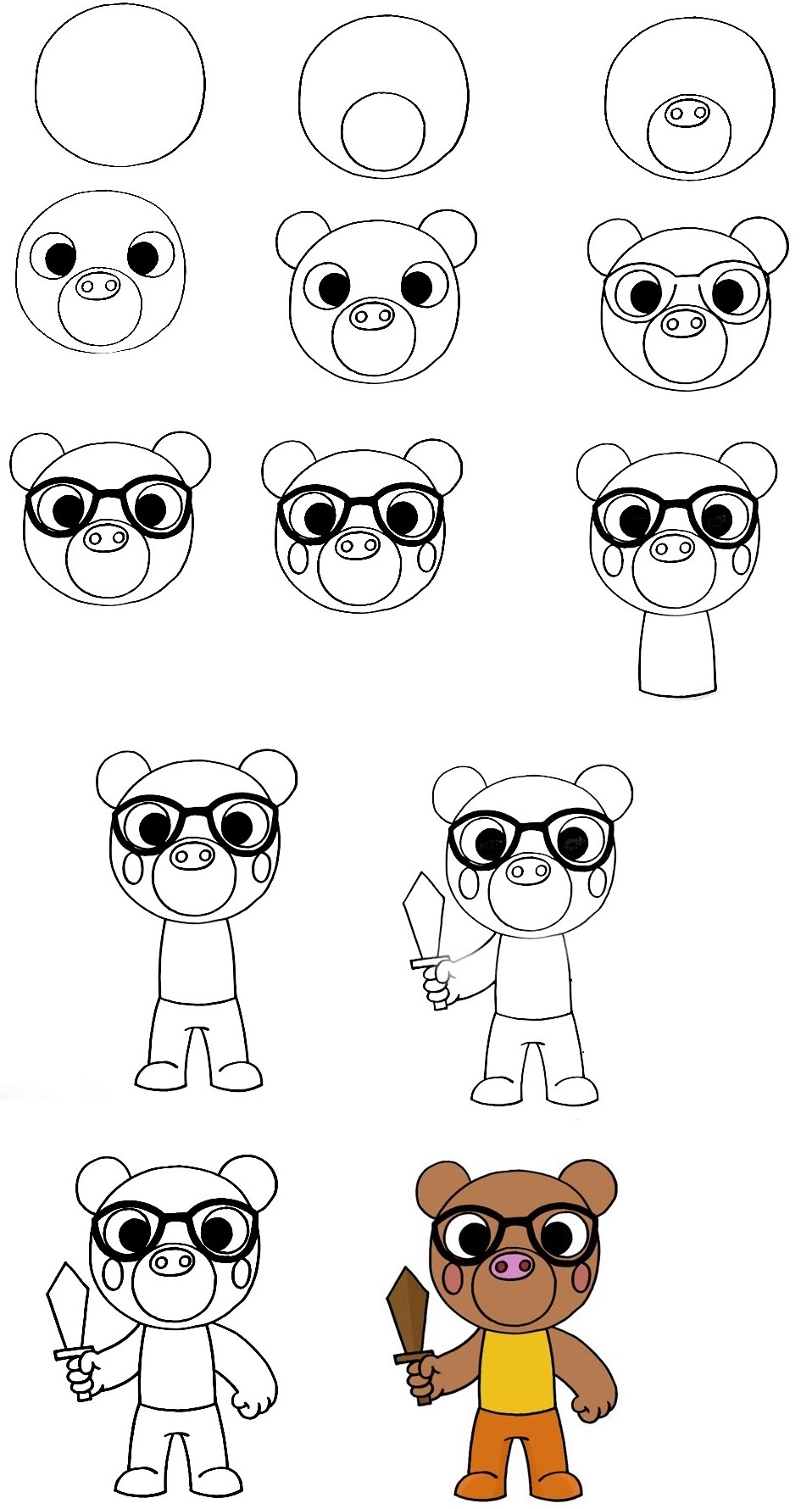
Step 1 – Draw Piggy Roblox’s Head Outline
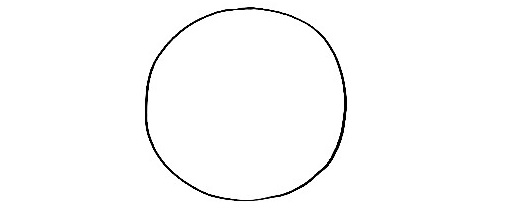
To start drawing Piggy Roblox, you will draw a circle; it’s her head outline. It’s simple. You can draw a circle by hand or use a compass to perfect the process. You are now ready to move to the second step.
Step 2 – Add A Circle On Piggy Roblox’s Face
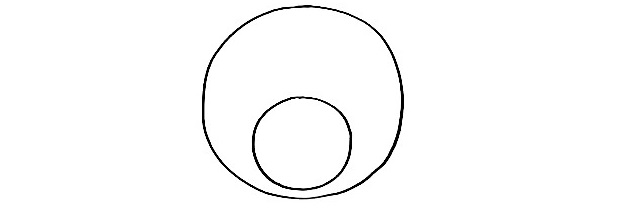
In this step of our guide on how to draw Piggy Roblox. You will draw a circle inside the circle drawn in step 1. This will be the nose and mouth of Piggy Roblox that you will draw in the following steps.
Step 3 – Draw Piggy Roblox’s Nose
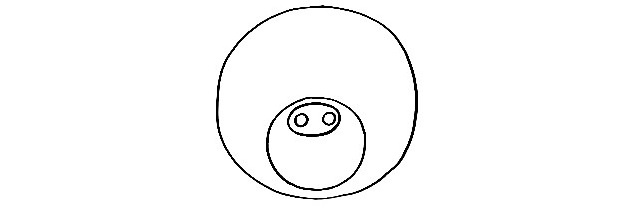
In this step, you will draw the scent for your character, Piggy Roblox. You draw an oval, then draw two small circles, the nostrils, as you see in our reference image, and move on to the next step.
Step 4 – Draw Piggy Roblox’s Eyes
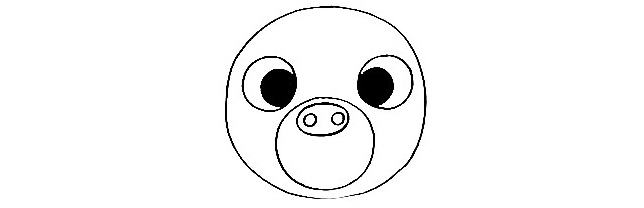
You will draw two eyes for Piggy Roblox using two big circles, next you will draw two ovals, and you can color them black, which is the pupil. You can look at their reference images to ensure you’re on the right track.
Step 5 – Draw Piggy Roblox’s Ears
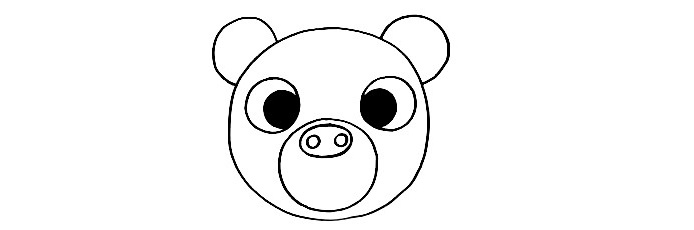
It’s time to draw the ears of our guide on how to draw Piggy Roblox. You will use two curved lines similar to the letter c for each ear. You will draw symmetrical ears for Piggy Roblox before moving on to the next step.
Step 6 – Draw Piggy Roblox’s Glasses
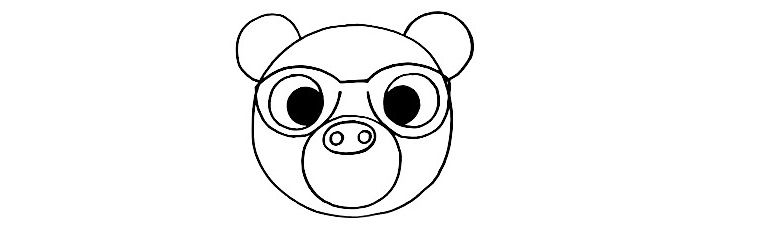
In this sixth step of our guide on how to draw Piggy Roblox, you will draw her glasses like our reference image. When you are satisfied with your images, you are ready to take the seventh step.
Step 7 – Complete Piggy Roblox’s Glasses
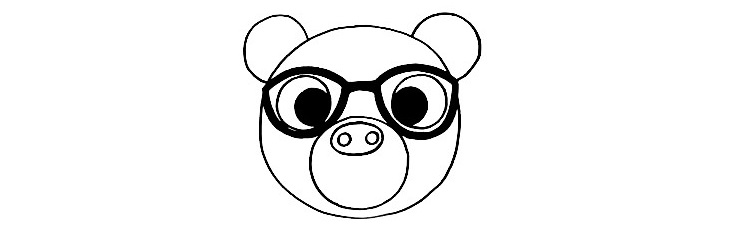
If in step 6, you sketched the glasses for the character, in this step, you will have to complete all the details of the glasses. As you can see in our reference image, you will highlight the elements you drew in step 6.
Step 8 – Draw Piggy Roblox’s Blush
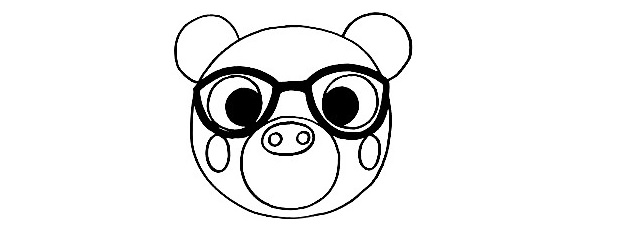
Using two small ovals below the eyes, you will draw two blushes for your Piggy Roblox. Simple burning, you can draw according to our reference picture. It would be best if you did that, and now you move to the ninth step.
Step 9 – Start Drawing Piggy Roblox’s Body
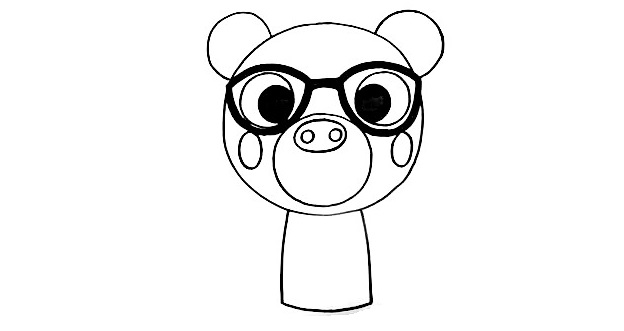
You will draw the body for Piggy Roblox with some lines. You must draw a part of the body from her face, Piggy Roblox’s chest, and belly.
Step 10 – Draw Piggy Roblox’s Legs
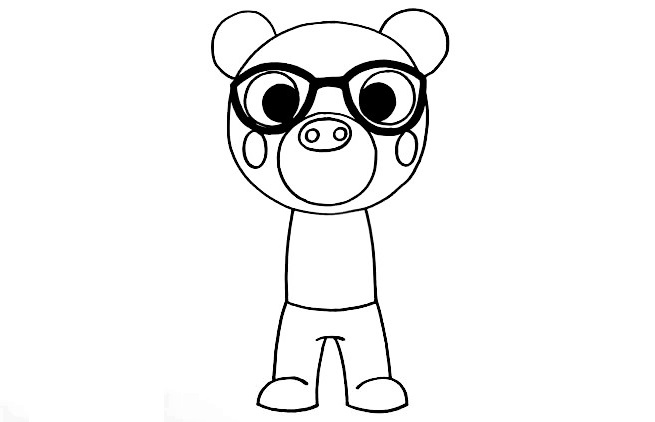
Now you will draw two legs for your character, Piggy Roblox; from the part of the body you drew in step 9, you will draw two parallel lines for each leg. As seen in our reference image, you need a few more details to have enough pants and shoes for your character.
Step 11 – Draw An Arm And Weapon For Piggy Roblox
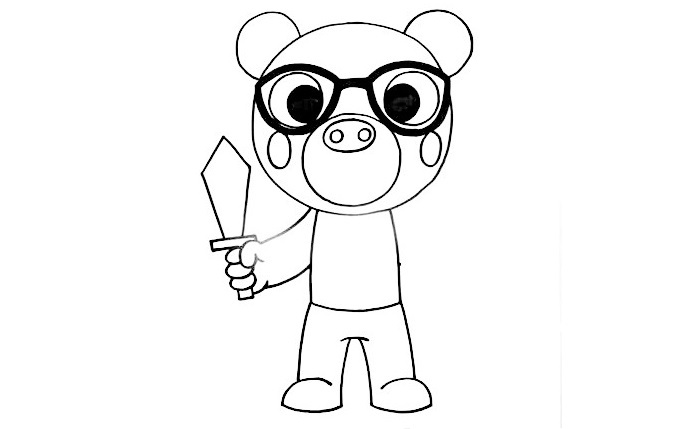
As you can see in our reference image, your task in this step is to draw a weapon-wielding Piggy Roblox. It’s a sword. When you finish this image, you can move on to the next step to draw the other arm for your character.
Step 12 – Draw Another Arm
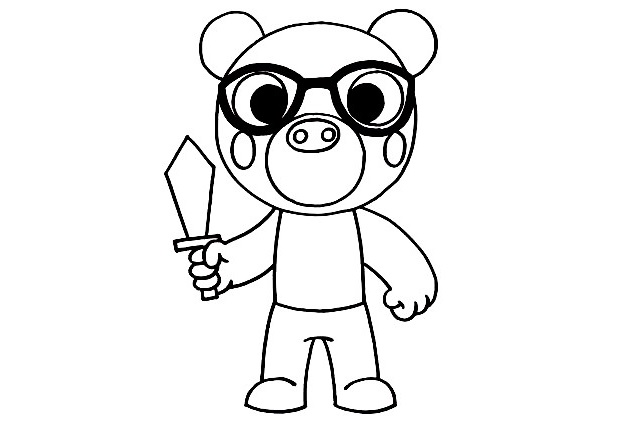
You will draw the other arm for your character. This is the final detail for your product before moving to the last step for coloring.
Similar to step 11, you use straight and curved lines for this task.
Step 13 – Color Your Piggy Roblox

It’s time to choose colors for your character. You will select the suitable colors; you can use any color you like. Because there is no limit to creativity, you can choose any color or coloring you like as long as you feel it is suitable and make your product more beautiful.
As you can see in our reference image, we chose brown for your Piggy Roblox, dark brown for Piggy Roblox’s pants, yellow for Piggy Roblox’s shirt, and some other colors for details.
Your Piggy Roblox Drawing Is Completed!
You have finished all tasks of our guide on how to draw Piggy Roblox. ColoringCool hopes you will enjoy this tutorial and complete this character creation task. In the Piggy Roblox drawing tutorial, we have given this tutorial 13 steps, and let’s do it step by step. From drawing the first stroke until you finish coloring to get a complete Piggy Roblox.
On our website Coloringcool.com, you can refer to Elmo drawing, or Spongebob drawing for free. We are always updating new ones for coloring pages and drawing guides; I hope you enjoy them and come back here to enjoy more with your friends and relatives. Have fun!